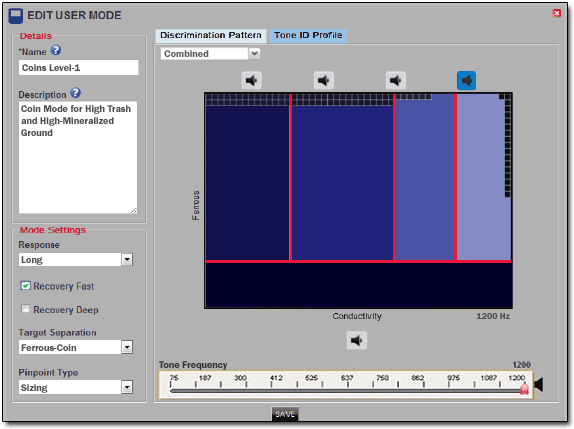How To Use Minelab XChange 2 for EDITING - Illustrated Tutorial, page 10
Resize Tone Bins in CTX-3030's Tone ID Profile on Your PC or Laptop
(...CONTINUED from Previous Page)
4) Place the cursor on the horizontal RED line - the upper boundary of the "Ferrous 1-Tone" area. When the default cursor changes to a row-resize cursor ![]() ,
,
5) click and hold the mouse button while shifting the red line down to the FE-28 line.
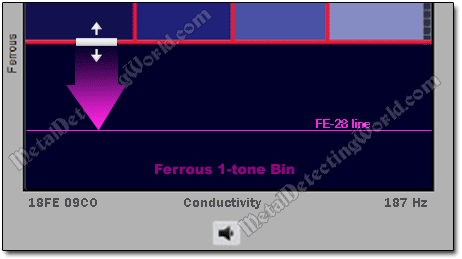
While dragging the red line down, observe the changing FE-CO numbers. When the 28FE value is displayed, release the mouse button - the horizontal red line will be at the required Fe-28 line.
Ferrous 1-Tone Bin Is Resized
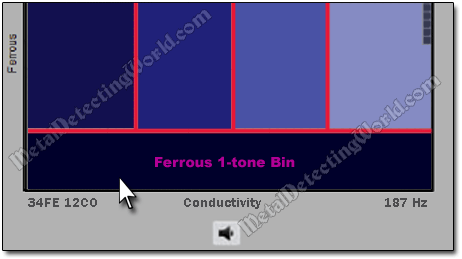
Now you need to resize four Conductive (CO) Tone bins that should be extended within the following CO (vertical) red lines of the Tone ID Map:
• First Bin - from the CO-01 line to the CO-15 line INCLUSIVELY;
• Second Bin - from the CO-16 line to the CO-32 line inclusively;
• Third Bin - from the CO-33 line to the CO-42 line inclusively;
• Fourth Bin - from the CO-43 line to the CO-50 line inclusively;
NOTE: This Tone ID Map is designed for detecting the US coins, and this bin arrangement is explained in details on page 11 of my description for Level-1 program settings of my Coins Program #1.
6) Place the cursor on the first vertical RED line on the left - a dividing line between the 1st and 2nd CO bins. When the default cursor changes to a column-resize cursor ![]() , simply
, simply
7) click and hold the mouse button while shifting the red line to the right just a little - two units, to reach the CO-16 line.
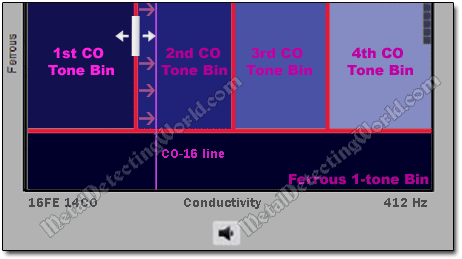
While dragging this line such a short distance, nevertheless, observe the changing CO number to make sure you place the line at the right CO line. Because the width of the first bin extends from 01CO to 15CO inclusively, the dividing line between the first and second bins should be placed at the CO-16 line. When the CO number shows a value of 16, release the mouse button - the first tone bin will take the required width.
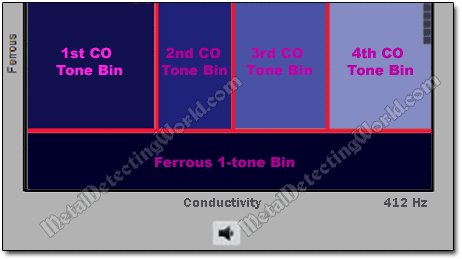
8) Repeat steps 6 and 7 to resize the second and third Conductive Tone bins:
• For the 2nd bin: its right boundary (second dividing line) should be shifted to 33CO;
• For the 3rd bin: the third dividing line should be placed at 43CO;
• The 4th bin will be simultaneously resized during resizing of the third bin.
After you finish resizing the Conductive Tone bins, the resulting "COMBINED" Tone ID Profile for detecting the US coins will look like this:
Tone ID Map of COMBINED Type for Detecting US Coins