My Search Programs for Minelab E-Trac and CTX 3030 Metal Detectors
Search Program #1 for Detecting Coins: Level-1 Program Settings, page 11
CTX-3030 1st DISCRIMINATION PATTERN with TONE ID PROFILES
The CTX-3030's Discrimination pattern shown below is identical to the E-Trac's pattern for the Level-1 program settings. This 1st Discrimination pattern of the CTX-3030's "COINS LEVEL-1" User Mode (you can assign a different name to it) can be used with the following Tone ID Profiles:
1) 50 tone CO
As all iron is rejected in this pattern, no big modifications of the "50 tone CO" Tone Profile Type with use of advanced CTX-3030's features such as RESIZE TONE ID PROFILE, CHANGE PITCH, and COMBINE are required.
The only adjustment you should do for this Audio Setup is to assign the lowest tone pitch (75Hz or a little higher) to the CO-01 value segment on the Smartfind 2 window, and the highest tone pitch (1200Hz) to the CO-50 value segment, using the CHANGE PITCH mode (page 37 of the CTX-3030 Instruction Manual if you do it on detector's control panel, page 20 of the XChange 2 User Manual if you do it on your PC, and page 9 of my detailed Tutorial on "How To Use XChange 2 for EDITING" if you want to learn how to do it on your PC). With these frequency settings, the "mid-range" Conductivity tones will become more interpretable.
CTX-3030 Level-1 Discrimination Pattern #1 with "50 tone CO" Audio Setup for Detecting Coins
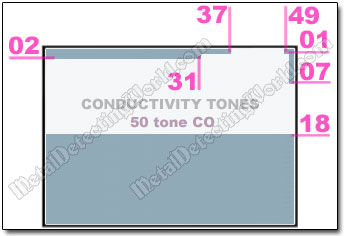
If you metal detect in Eastern Europe, make a wider gap extending from CO-32 to CO-48 on the blackened FE-01 line, and from CO-32 to CO-49 on the blackened FE-02 line, just like in the E-Trac's identical Discrimination pattern.
CTX-3030 Level-1 Discrim Pattern #2 with "50 tone CO" for Detecting Coins in EASTERN EUROPE
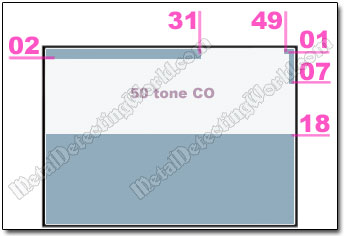
2) 4 tone CO
If you are neither familiar with the Conductivity tones nor comfortable with the "50 tone CO" setting, you may want to switch it for the "4 tone CO" Tone ID Map, and set it up using the RESIZE TONE ID PROFILE mode (page 37 of the CTX-3030 Instruction Manual, page 20 of the XChange 2 User Manual, and page 10 of my Tutorial on "How To Use XChange 2 for EDITING") and the CHANGE PITCH feature as shown on a figure below.
CTX-3030 Level-1 Discrimination Pattern #1 with "4 tone CO" Audio Setup
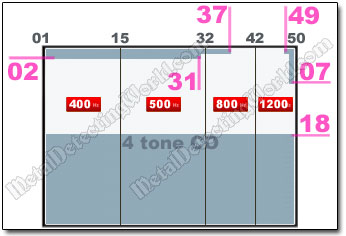
In this "4 tone CO" ID PROFILE which was specifically created for detecting US coins, each of four Tone Sections ("bins") was resized to accept certain categories of coins and other desirable targets:
• The First bin extends from CO-01 to CO-15 inclusively to "house" audio responses to the low-conductivity coins including the US gold 1 Dollar coins, all US Nickels and Cu/Ni-alloyed 3-cent coins. Also audio responses to small hammered coins, small and thin silver coins (milled coins), and thin gold chains would "land" in this bin.
• The Second bin extends from CO-16 to CO-32 inclusively to "house" audio responses to the US gold coins (US gold 5 Dollar and 2.5 Dollar coins), US Flying Eagle cents, US Cu/Ni "Indian Head" cents, US silver 3-cent coins, and aluminum targets.
• The Third bin extends from CO-33 to CO-42 inclusively to "house" audio responses to the high-conductivity copper coins ranging from the small-sized (like the bronze US "Indian Head", "Wheat Penny", and US Memorial Cent (Zinc)) to large-sized coins as well as the US 2-cent coins, US Half Dimes, US Half Cents, and US silver Morgan and Peace Dollars. Audio responses to the US gold 10 Dollar coins, Spanish Silver Half Reales and Half Reale cobs also "land" in this bin.
• The Fourth bin extends from CO-43 to CO-50 inclusively to "house" audio responses to silver coins of the medium-to-large sizes including US Memorial Cents (bronze), US silver Dimes, US silver quarters, US silver Half Dollars, US clad coins, and all US Large Cents. Audio responses to the US gold 20 Dollar coins and Spanish Silver Reales (1 Reale and 2 Reales coins) also "land" in this bin.
NOTE 1: Depending on the coin position among iron trash and/or a level of mineral content in soil, the CO values of some coins may vary, and, therefore, end up in the adjoining bins.
You can assign an audio tone of any frequency you like to each bin. Experiment with different frequencies to make sure you can hear difference between two "neighboring" audio tones, and you are comfortable with your selection. The tone frequencies (represented by white numbers on red buttons) shown in the Audio Setup above are NOT the exact actual frequencies. Each number only represents the frequency range assigned to a corresponding bin.
NOTE 2: Three most useful TONE ID PROFILES are described on page 14.