My Search Programs for Minelab E-Trac and CTX 3030 Metal Detectors
3-Level Search Program #1 for Detecting Coins, page 13
2nd DISCRIMINATION PATTERN for CTX 3030
The QuickMask screen is not available in CTX-3030; however, with the CTX-3030, you have an incredible opportunity to fast-access FOUR different Discrimination patterns by pressing just two buttons!
Thus, besides using one of the Discrimination patterns shown on page 11 as the First Discrimination pattern of the current Search Mode, you can utilize the Second Discrimination pattern - an auxiliary pattern, shown below, and create two more Discrimination patterns with a different Tone ID Profile according to your needs and preferences in another User Mode.
NOTE: The CTX 3030's User Mode is a search mode utilizing detector's specific program settings, two Discrimination Patterns and one type of the Tone ID Profile.
The E-Trac's QuickMask pattern can be used as the CTX-3030'S Second Discrimination pattern for checking ferrous properties of iron targets that cause the coin-like signals, and non-ferrous targets to which the detector responds with questionable signals:
CTX 3030's Second Discrimination Pattern
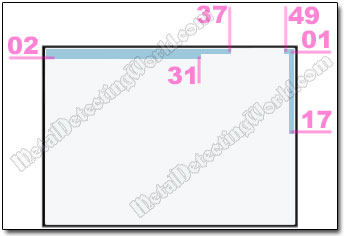
Of course, you may want to use the Second Discrimination pattern in All Metal Mode (NO Discrimination - entire Smartfind-2 window is "white"). But if you prefer to hear less iron falsing caused by the "wrap around effect", keep the FE-01 line blackened the same way as in the First Discrimination pattern: with the "white" gap from CO-38 to CO-48 inclusively. If you want to make the iron falsing a little quieter, blacken the entire horizontal FE-35 line on the bottom of the Smartfind-2 window.
The FE-02 line is blackened from CO-01 to CO-31 inclusively to mute iron falsing of the "wrap around effect" type; the rest of the FE-02 line remaining white to accept large silver and copper coins. The CO-50 line is blackened from FE-01 to the FE-17 inclusively to mute the detector's possible responses to hot rocks.
Keep in mind that you can create any Second Discrimination pattern you want just like you create the first Discrimination pattern. The 2nd Discrimination pattern can be either of a simple or complicated shape, i.e. having "light" or "heavy" Discrimination respectively. In reality, after having mastered the CTX 3030's advanced features responsible for visual Target ID and understanding their capabilities, you may end up using this 2nd Discrimination pattern (or a similar pattern with least Discrimination) as the prime Discrimination pattern (with various Tone ID Profiles - see next page) for your detecting tasks.