My Search Programs for Minelab E-Trac and CTX 3030 Metal Detectors
SEARCH PROGRAM #1: Level 1 - "High Discrimination/Low Noise", page 7
Program Settings: EXPERT MENU
(...CONTINUED from Previous Page)
GROUND - Difficult (page 74 of the E-Trac Instruction Manual)
The GROUND setting is not available in CTX-3030
If the high level of soil mineralization is manifested by the LOW level of 'Suggested' Sensitivity shown on the screen, the GROUND setting should be changed to DIFFICULT. If the Auto Sensitivity is running above 20-22 during detection, change GROUND to NEUTRAL. Another practical way to determine the best GROUND setting is described below and on page 74 of the Instruction Manual.
It has been observed that the 'GROUND - DIFFICULT' setting makes the weak signals of non-ferrous targets sound loud. With the 'GROUND - NEUTRAL' setting employed, the E-Trac experiences difficulties in "picking up" the above-mentioned targets.
CTX-3030:
TARGET SEPARATION - GROUND-COIN (GC Separation)
This mode is available in Target Separation Menu (page 41 of the CTX-3030 Instruction Manual) but CANNOT be used if any other of four settings (currently HIGH TRASH is implemented in this program) in Target Separation Menu is used (see details below).
This setting provides better target identification as it minimizes the blending of ground and coin signals in areas with high ground mineralization and LOW levels of iron junk. GROUND-COIN Separation greatly improves the stability of the good target's signal in highly mineralized ground.
The GROUND-COIN setting is used in conjunction with GROUND BALANCE feature (pages 21-22 of the Instruction Manual) ENABLE GB - ON to further enhance the CTX-3030's operational capabilities in highly mineralized soil. The correctly adjusted Ground Balance helps you find deeper targets that may be or were previously masked by ground noise, and provides more stable Target IDs. However, the Ground Balance feature should not be enabled in areas with low to mild ground mineralization, including most beaches, parks and sport grounds.
And finally, when metal detecting in 'GROUND-COIN', you need to sweep the search coil very slow for best performance. Because of additional filtering, the microprocessor's processing of the detected target information is much slower than with other Target Separation modes, and you may not get a Target ID read-out right away. Using the 'GROUND-COIN' mode requires some patience.
To Determine the Ground Setting with E-Trac or CTX 3030:
1. Find a spot clean of targets, and set your detector in All Metal (no Discrimination) mode.
2. Switch to Manual Sensitivity and start swinging the coil over the spot as if searching for targets.
3. Increase Manual Sensitivity until the detector starts responding to the ground, and note this particular Sensitivity value and FE-CO readings of the ground signals.
4. Change the GROUND setting to DIFFICULT (enable the "GROUND-COIN" setting in CTX-3030) and repeat the procedure, again noting the Sensitivity value and the ground's FE-CO values.
5. Compare the obtained Sensitivity values and choose the Ground setting that allows you to use the highest Manual Sensitivity while the shown ground's FE-CO coordinates are positioned ONLY in the area that would be normally rejected (blackened) in your Discrimination pattern.
CTX-3030:
NOTE: Out of FOUR settings in Target Separation Menu - HIGH TRASH, LOW TRASH, FC Separation, and GC Separation, only one setting at a time can be selected from this Menu. A Target Separation Matrix (shown below and on page 41 of the Instruction Manual) can be very helpful in selecting an appropriate setting:
Target Separation Matrix
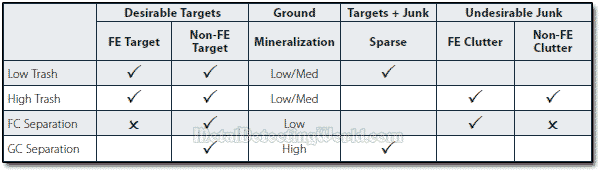
This search program was created for the high-mineralized ground so the 'HIGH TRASH' setting along with the 'ENABLE GB - ON' would be the most appropriate. On the low- and medium-mineralized ground with the medium-to-high content of iron junk, the FERROUS-COIN Separation and ENABLE GB - OFF settings should be implemented.
NOISE CANCEL - MANUAL - 11 (Manual Noise Cancel is described on page 75 of the E-Trac Instruction Manual)
CTX 3030:
NOISE CANCEL - MANUAL - 11 (page 20 of the Instruction Manual)
Besides selecting a channel with the least Electromagnetic Interference (EMI) (this can be done in AUTO mode - see page 31 of the E-Trac Instruction Manual, page 20 of the CTX-3030 Instruction Manual), you may want to select any particular channel that is the most appropriate for specific targets (large silver coins, small hammered coins, etc.), i.e., with this channel, you get the most sonorous audio signals from the targets you seek.
It is easy to determine this channel through a simple experiment if the MANUAL SENSITIVITY is utilized. For example, if you search for a certain type of coins and know their distinctive audio tone, first, once you metal detected such a coin, pinpoint it, but do not dig it up yet. Manually select a channel 1 and swing a search coil over the coin's spot. Repeat the procedure with the rest of channels, one at a time. Run through all eleven channels a couple of times until you determine with which one you get the most clean response from the buried coin. Repeat this procedure with a few detected coins of this particular type just to make sure the most efficient channel has been selected.
This was how I determined that the Channel 11 works best making my metal detector relatively quiet under current metal detecting conditions. This may be due to the most frequent pulsating and highest transmit frequency attributed to the Channel 11 - 27.78kHz, in comparison to the Channel 1's transmit frequency of 22.18 kHz (transmit frequencies were measured with an oscilloscope). With the highest channel being utilized, the Minelab FBS detector is supposed to lose a bit of detecting range, and become less potent for detecting the deep and large ferrous targets as well as coins of sufficient conductivity and medium-to-large sizes. But this really does not matter to me as I mainly focus on detecting specific hammered coins - the tiniest ones, and implementation of the high-frequency channel is required for detecting them successfully.
When using Auto Sensitivity, the above-mentioned effect is not so noticeable as with the MANUAL SENSITIVITY being set on highest level. In this case, the target responses can differ dramatically if compared at the lowest and highest NOISE CANCEL settings.
One should keep in mind that forcing the E-Trac or CTX-3030 to use a channel which may not be "friendly" to the detector under current conditions can lead to the detector's noisy and erratic performance. On the other hand, using a right combination of the MANUAL SENSITIVITY and MANUAL NOISE CANCEL settings is a good way of improving detector's performance. The MANUAL NOISE CANCEL setting in the "Channel 2 - Channel 4" range is probably the best to use with Conductivity audio (E-Trac: SOUNDS in CONDUCT, CTX-3030: 2 tone CO, 4 tone CO, 50 tone CO, and "Combined") in non-mineralized ground relatively uncontaminated by iron.