XP Deus Program Settings, Features and Modes Explained, page 16
NON-MOTION DISC and NON-MOTION AUDIO DISC Modes: Functions and Applications
The Non-Motion mode of operation has high potential because it can provide an increase in Operation Depth Range if tuned right. However, even though this feature allows a user to turn the Deus with a 11" x 13" search coil into a deep seeking detector, operating the machine in the Non-Motion mode is not easy because of the following reasons:
- 1) Continuity of signals - a sound characteristic of audio responses, which is typical for the Non-Motion mode, can make it very difficult to discern a response to a small target lying close to a large target.
- 2) Audio Threshold must be frequently re-tuned to the ground mineralization during metal detecting, otherwise the detector's performance is compromised.
- 3) In some cases, calibration of the audio Threshold may be challenging. And improper calibration results in presence of continuous buzzing of the Deus responding to the ground (in Non-Motion Audio Disc and Non-Motion All Metal modes).
Except the Pinpoint mode, the XP Deus Non-Motion modes have the following adjustable parameters:
- TUNE - this parameter allows a user to calibrate Audio Threshold to the current level of ground mineralization. If the SENS parameter is changed during the search, the TUNE parameter must be adjusted accordingly. Be aware that increasing the TUNE setting will make the Deus more powerful and more unstable.
- SENS - this parameter functions just like Sensitivity in a Motion mode of operation, and is used to adjust the Operation Depth Range (detecting depth) without leaving the Non-Motion mode's screen/menu.
- GROUND or G.B. - this parameter allows a user to adjust the Ground Balance without leaving the Non-Motion mode's screen/menu. The G.B. adjustment makes the SENS and TUNE parameters easier to control; thus, making the Deus more stable.
- DISCRI or DISC (available only in NON-MOTION DISC mode) - this parameter functions just like Conventional Discrimination in the Motion mode of operation, and allows a user to adjust the Conventional Discrimination level without leaving the Non-Motion mode's screen/menu.
- To access any of these parameters, press a medium push-button (which is positioned under a down-arrow on a screen) on a control panel. Always adjust the GROUND and DISCRI parameters with the search coil in the air. Please be aware that every time you press the Pinpoint button, the audio Threshold is automatically re-tuned.
During the search, the Deus may encounter variations in mineralization (reflected by the Ground Mineralization Index - GMI) and the search coil temperature (e.g. when moving from sunny to shaded area) which require regular retuning of the audio Threshold. If the ground mineralization is relatively uniform, the retuning should be done more often only until the coil temperature is stabilized. All one has to do is to press the Pinpoint push-button while the search coil is positioned in either of these two ways depending on the firmware version you use:
- V2.0: the coil is raised in the air and >3.3 feet (1 meter) above the ground.
- V3.0 and subsequent versions: the coil is parallel to the ground surface and 1 to 2 inches (2 to 5 cm) above it.
Besides the Pinpoint mode, the Non-Motion has three more options in MODE sub-menu:
NON-MOTION DISC
The Non-Motion Disc mode is used specifically for detecting metal targets inside the cellar and house walls that are weakly mineralized. In this mode, the Deus' audio responses to rejected targets will be silenced according to the Conventional Discrimination (DISCRI or DISC) settings, and audio responses to all accepted targets will have a single tone.
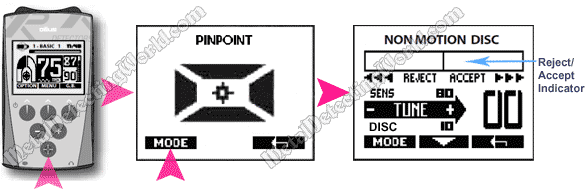
Operation in the Non-Motion Disc mode requires no adjustment of Ground Balance but still requires the following mode-setting procedures:
- 1) A search coil is positioned parallel to the wall surface and 1 to 2 inches (2 to 5 cm) above it, and the SENS parameter is adjusted by using the "+" or "-" push-buttons to stabilize the Deus, i.e. set at a level of a Stability Breakpoint, while the search coil is swept over the wall surface.
- 2) To calibrate Audio Threshold to current mineralization of the house or cellar wall, the TUNE is adjusted by using the "+" or "-" push-buttons to obtain a barely audible Threshold. If the SENS parameter is changed during the search, the TUNE parameter must be adjusted accordingly.
- 3) The DISCRI (or DISC) parameter is adjusted by using the "+" or "-" push-buttons according to one's metal detecting task or preferences if there is a need to set it differently from the Motion mode's Conventional Discrimination level.
During the search, the Deus may encounter variations in mineralization and the search coil temperature which require regular retuning of the audio Threshold by pressing the Pinpoint push-button while the search coil is positioned as described above.
If you intend to use the Non-Motion Disc mode on the wet beach, select the factory preset program #7 - "Wet Beach", before using the Non-Motion mode, and then set the Non-Motion Disc mode's DISC (or DISCRI) parameter at 25/28.
NON-MOTION AUDIO DISC
In this mode, the Deus' responses to detected targets will be indicated with TWO audio tones: a low-pitched tone for ferrous (iron) targets, and a high-pitched tone for non-ferrous targets.
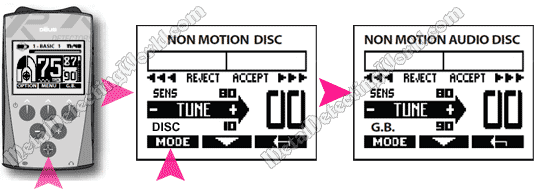
The Non-Motion Audio Disc mode may be impractical at the iron-infested hunt sites. Normally, the deeper a target, the weaker an audio response to it. In the Motion mode of operation, to hear equally loud audio responses to both shallow and deep targets, one can simply set the Audio Response at 4 and higher. But there is no such an option in the Non-Motion Audio Disc mode. And if a coin is buried at a short distance from a large nail but on a deeper level, the extended and loud audio response to the iron nail will make it hard to hear a weak response to the coin. Both prolongation and modulation of audio responses to targets in the Non-Motion Audio Disc mode make it impossible to isolate good signals from bad ones while detecting; thus, rendering this mode useless.
On the other hand, at a hunt site with light concentration of iron trash, such as a picnic grove or a former tavern site, using the Non-Motion Audio Disc mode as an auxiliary mode to the Motion mode can bring great results. For example, if a coin is buried at the outer limit of the Deus' detecting range (Operation Depth Range), in the Motion mode, it usually induces a "weak", squeaking audio response which can be easily confused with a response to a hot rock or a nail fragment with a large head.

Normally there are only two ways to find out whether it is a coin or not. One way is easy but effortful and time-wasted (if the detected target turns out to be junk): all you have to do is to dig the target up.
The second way is easier (provided the Non-Motion Audio Disc mode has been set up): press a Pinpoint button to get into the Non-Motion, press the Mode button to select the Non-Motion Audio Disc mode and scan the target spot. As the Deus' Operation Depth Range (detecting range) will be extended in this mode, you would hear a better audio response of the high-pitched tone indicating a non-ferrous target if it is a coin. Or an iron "buzz" would be more pronounced indicating a ferrous target.
You would still have to dig the coin up, but both time and energy would be well-spent. Obviously, the second method increases the time efficiency in a field; however, I do not use the Non-Motion Audio Disc mode if I metal detect on soft ground such as bare surface of the harrowed field. I simply push a few inches of soil away with my foot, get closer to a detected target, and receive a better signal. This simple technique saves more time for actual metal detecting.
Some Deus users, on the contrary, hunt in the Non-Motion Audio Disc mode and switch to the Motion mode to confirm the shallow target's conductive properties. It may not be possible to use the Motion search mode as the back-up for detecting deep targets because the Non-Motion Audio Disc mode usually indicates what the Motion mode can not reach.
In both cases, the Non-Motion Audio Disc mode is good at telling ferrous targets from the non ferrous. And if one sets the Silencer at 4 (the Operation Depth Range will be reduced though), small iron will be ignored.
In order to use this mode effectively, you must adjust the following setting procedures:
- 1) Adjust the GROUND (Ground Balance) by using the Pumping mode (this procedure is described on page 15 of this article and on page 17 in the user's manual) and then manually entering the observed Ground Mineralization Index (GMI) - the value displayed in the upper right corner of the G.B. screen, into the GROUND parameter as the Ground Rejection Level (GRL) by using the "+" or "-" push-buttons.
- 2) A search coil is positioned parallel to the ground surface and 1 to 2 inches (2 to 5 cm) above it, and the SENS parameter is adjusted by using the "+" or "-" push-buttons to stabilize the Deus, i.e. set at a level of a Stability Breakpoint, while the search coil is swept over the ground.
- 3) To calibrate Audio Threshold to the current ground mineralization, the TUNE is adjusted by using the "+" or "-" push-buttons to obtain a barely audible Threshold. If the SENS parameter is changed during the search, the TUNE parameter must be adjusted accordingly.
NOTE: In the v3.0 and subsequent versions, to facilitate the manual ground adjustments in the NON MOTION AUDIO DISC and NON MOTION AM mode, the actual Ground Value (Ground Mineralization Index - GMI) under the coil is now displayed in the "GND" (or "G.B.") arrow after a procedure of pumping the coil to the ground is performed (page 21 of the Deus v3.0 User's Manual).
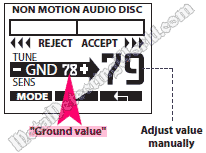
If you intend to use the Non-Motion Audio Disc mode on the wet beach, select the factory preset program #7 - "Wet Beach", before using the Non-Motion mode, and then set the Non-Motion Audio Disc mode's G.B. (GND) parameter at 15/27.