XP Deus Program Settings, Features and Modes Explained, page 13
GROUND BALANCE Modes: MANUAL Mode - Function and Effects, Notch Ground;
Simple Method of Manual Ground Balancing
General Features
The GROUND (or G.B.) feature (Page 16 in User's Manual) is designed to enable an operator to adjust the Deus' Ground Balance (GB) so that interference of ground mineralization on targets is optimally reduced. If the GB is not properly set, the metal detector would underperform.
The GROUND features three traditional GB modes such as Manual, Pumping, and Tracking, and an additional Beach mode; the Manual mode being a primary mode of operation.
The Manual mode allows the XP Deus user manually set the detector a little "off balance" and get an advantage in detecting desirable targets. For example, an old gold prospector's trick is to over-tune (Positive Offset) the GB in order to reduce the ground falsing even more, or to under-tune (Negative Offset) the GB to enhance responses to desirable targets.
NOTE 1: In the v3.0 and subsequent versions, each ground balance step between 60 and 95 now receives an additional division of fine adjustment to allow for better ground tracking (page 17 of the Deus v3.0 User's Manual).
NOTE 2: Also in the v3.0 and subsequent versions, the Ground Balance setting in the MANUAL and TRACKING modes is complimented by the Notch Ground feature (described on next page) which allows a user to add a variable notch on the ground balance scale between 82 and 90. In other words, with a small range ("window") of ground values being rejected, all the ground values below the set value will be accepted (page 40 of the Deus v3.0 User's Manual). This Notch Ground feature is primarily designed for eliminating false signals caused by hot rocks or other ground conditions.
Other three options, Pumping mode, Tracking mode and Beach mode are more like auxiliary modes to the Manual mode, or can be utilized for detecting under specific search conditions such as mineral-free sandy soil or highly conductive (saline) wet sand on the sea or ocean beach.
MANUAL Mode of Ground Balancing
Levels: 60-95 (Page 17 in User's Manual)
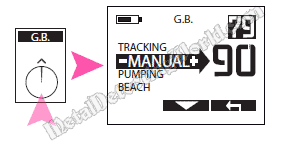
In Manual mode, the Ground Balance is established by setting a Ground Rejection Level (GRL) - an actual Level of Ground Effect Correction, shown as a black number on white background on a Main Menu screen (Page 16 in the User's Manual).
This number can be set according to either the Ground Mineralization Index - GMI (also called "Ground Phase" that is automatically measured all the time), shown as a white number on black background in the upper right corner of the Main Menu and GB screens, or your own level of tolerance for responses to hot rocks and/or ground mineralization.
The Ground Mineralization Index (GMI) is used for reference, and there are two ways to use it: 1) you can set the Ground Rejection Level (GRL) to the same value as a value of the indicated GMI, or 2) you can set the GRL at the levels that are lower than the GMI if you are willing to tolerate responses to hot rocks (GRL below 87-85) or magnetic minerals along with some types of ceramics and bricks (GRL below 77-75).
In general practice, selecting a proper level for the GRL is based on the GMI read-outs. As you are about to start metal detecting in a field, do not hurry up to use a Pumping mode for ground balancing. Simply turn on your XP Deus, select a search program you are going to use under current conditions, and walk around a little, avoiding getting close to the most iron-infested spots at hunt site (like a cellar hole for example), while swinging a search coil in your usual manner.

While doing that, observe the GMI read-outs on a display. After you get a few different readings, roughly calculate their average value. Then press the Ground button (the upper right button on a remote controller) to get into the GB menu. Select 'MANUAL' (if it has not been already highlighted) and manually set the GRL to the same number as the calculated average GMI value using 'plus' or 'minus' buttons on the remote.
Or you can negatively offset the Ground Balance: if the GMI value ranges between 88 and 90 (default setting providing for the most stable detector's performance), it is recommended to set the GRL to 85-86. If the GMI reading is lower than 87, set the GRL to the GMI's obtained.
Thus, by setting the GRL lower than the indicated GMI, you can increase detecting range if Sensitivity is set on lower levels. For example, if you utilize the 4 kHz frequency for the coin cache hunting with a large search coil, it is possible not only to lower the GRL even more - down to 60, but also keep the Sensitivity high to gain substantial detecting range without compromising the Deus' performance.
Usually used with the "old-fashion" VLF metal detectors on the salt-water beaches, the Negative Offset of the Deus' GB is beneficial as it can bring an increase of 1.5 inch per 15 points of the Ground Rejection Level (GRL) in operational depth range. However, if you set the GB below 80, you may not be able to tolerate numerous responses to hot rocks (you may want to read my article - "How To Eliminate Responses To Hot Rocks") and ground mineral content. In this case, the GRL should be increased to the point when the hot rock and ground noise is minimal. The GRL level of 80 is recommended for searching the hunt sites with the highest concentration of iron junk.
If you usually metal detect on highly mineralized grounds, do not hesitate to adjust the Ground Balance (GRL) frequently to ensure the Deus' best performance. Adjusting the GRL "on the fly" should be a second nature to those Deus users who specialize in hunting at the former human settlements which have existed for many centuries and, therefore, contain lots of "pockets" of sporadic, magnetic mineralization: pottery and its shards, bricks and their fragments, slag (by-product of iron production using a bloomery furnace), etc.
Simple and Effective Way To Ground Balance Your Deus in MANUAL Mode
This traditional technique can be used at any specific search spot on land if you want to achieve the maximum detecting depth with current level of ground mineralization. To use this technique successfully, you have to find a spot (2 feet x 2 feet if you use a stock search coil) that is clean of any metal targets and hot rocks so that there would be nothing but soil under your search coil. To accomplish that, you may want to create and save a simple search program, call it "All Metal 4 GB", to be used just for finding a 'clean' spot on the ground in All Metal mode of Conventional Discrimination. The three key settings for this program are the following: Conventional Discrimination at 0, 2-Tone Audio (becomes 1-Tone with zero Conventional Discrimination), Silencer at -1.
When necessary, you can easily access this search program any time by pressing "+" or "-" buttons on your remote controller (see my article Advantages in Fast-Switching Between XP Deus' Search Programs).
And then you perform the following steps (although they are NOT the same as the steps described in my in-depth article/tutorial on the Ground Balance and the mechanics of the Ground-Balancing Procedure for the VLF metal detector other than the Deus - How To Manually Ground Balance Your Metal Detector, my article may be a good read for any Deus user as it explains some important aspects of the manual ground balancing):
- Step 1: At your hunt site, switch to your "All Metal 4 GB" search program and find the above-described 'clean' spot.
- Step 2: Increase the Sensitivity level up to the point - Stability Breakpoint, at which the Deus starts 'chattering'.
- Step 3: Press the GB button, then select "Manual", lower the setting value to 65-70 by pressing the "-" (minus) button.
- Step 4: Lower a search coil to the ground slowly. As the coil approaches the surface, you should hear the increasing ground feedback (noise).
- Step 5: Repeat raising and slowly lowering the search coil (this procedure should NOT be confused with 'Pumping the Coil' described on next page!) while adjusting the Ground Balance value (Level of Ground Effect Correction) by pressing the "+" (plus) button until the ground feedback just starts to disappear as the coil approaches the ground - this is an optimal GB value for this particular search area.
- Step 6: Switch to the search program which you intend to use for this hunt site, press the GB button, and, by using "+" or "-" buttons input a GB value that you have just obtained (save the program if you plan to return to this location again!).
- Step 7: Lower Sensitivity to a level of a few points below the previously determined Stability Breakpoint. Now your Deus is ready for fruitful metal detecting!
NOTCH GROUND Function (in v3.0 and subsequent versions)
NOTE: Available only in the v3.0 and subsequent versions, the Notch Ground feature complements the ground balance settings in MANUAL and TRACKING ground balance modes. The Notch Ground function is off by default.
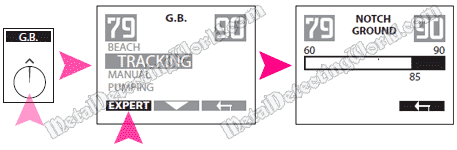
The Notch Ground (page 40 of the v3.0 user manual) is a Hot-Rock Silencer - a revolutionary feature that is unique to the XP Deus.
The Notch Ground enables you to set a range (a "notch" or "window") of ground values (on the scale from 60 to 90) to be rejected rather than rejecting all the ground values below the setting.
For example, if you adjust the ground balance on the searched ground value (Ground Mineralization Index) of "80", then reject the hot-rocks by adjusting the Notch Ground between 83-90 only, you will not reject the ground values from 80 to 83.
This feature is incredibly helpful to those detectorists who search for valuables in areas containing lots of POSITIVE HOT ROCKS - the most challenging and troublesome type of hot rocks (more information and details are given in my article on Positive Hot Rocks). The Notch Ground really silences them all without rejecting valuable targets whose conductive properties are within the Notch Ground range. Once you adjusted the Notch Ground (see how to do it below), you will never be annoyed with the positive hot rocks again, and even forget that they exist! However, if the XP Deus is used for meteorite hunting, the Notch Ground feature must be disabled in order to detect the meteorites which register in a range from 84 to 89 on a Conductivity (VDI) scale.
<How To Adjust Notch Ground in Field
The Notch Ground feature can be accessed from either the Manual Ground Balance mode or the Tracking Ground Balance mode (described on next page) as shown on a picture above. To eliminate all audio responses to the positive hot rocks in your search area, follow these steps:
- 1) Start metal detecting as you normally do. Positive hot rocks cause the Deus to respond with positive, false-metallic audio responses that may be easily confused with audio responses to real non-ferrous targets of high conductive properties. But the positive hot-rock signal should not be confused with a "smudged" signal that is usually generated by NEGATIVE hot rocks (more info and details are given in my article on How To ID and Reduce Audio Responses To Negative Hot Rocks). Try to recover a few positive hot rocks to determine their entire group of homogeneous specimen for this particular area.
- 2) Place all recovered hot rocks on the ground and line them up keeping a distance of 2 feet between one another so that you could individually scan each rock with a search coil.
- 3) Press a G.B. push button to reach the 'Ground Balance' menu.
- 4) Select either 'MANUAL' or 'TRACKING' mode with a "+" or "-" push button.
- 5) Press a push button under 'EXPERT' to enter the 'Notch Ground' screen.
- 6) As you start scanning the first hot rock, press a "+" push button until an audio response to the positive hot rock disappears.
- 7) Repeat step 6 with all hot rocks in your "collection" until you do not hear any of them.
- 8) Save this search program. Now you are good to go!