XP Deus Program Settings, Features and Modes Explained, page 17
NON-MOTION AM (All Metal): Function and Applications
Although the Non-Motion AM mode ensures the deepest Operation Depth Range (detecting range), it requires a lot of patience and getting used to because it makes the Deus respond with one audio tone to ALL METAL TARGETS in the ground. And the Deus' responses to deeper and/or smaller targets are lower in volume, i.e. they are modulated.
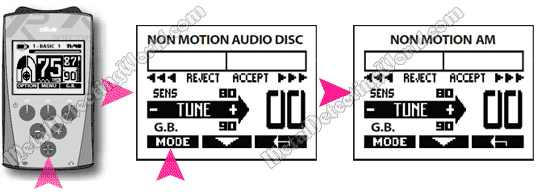
Accessing Non-Motion All Metal Mode
As I mentioned before, a big inconvenience in using the Non-Motion AM mode is that a user must press the Pinpoint button quite often to re-tune (update) the detector' threshold, and if you keep a remote controller on your belt, it is twice the trouble. And of course it is impossible to use any of the Non-Motion modes if you only use the Deus' wireless headphones which do not have the Pinpoint button.
This mode can be effectively utilized during coin- or artifact-cache hunting when the Deus is used as an auxiliary unit to a professional deep-seeking metal detector such as Pulse Star II Pro or a similar machine. The Non-Motion AM mode also must be set up according to the following instructions (also described on page 21 of the user's manual):
- 1) Adjust the GROUND (Ground Balance) by using the Pumping mode (this procedure is described on page 15 of this article and on page 17 in the user's manual) and then manually entering the observed Ground Mineralization Index (GMI) - the value displayed in the upper right corner of the G.B. screen, into the GROUND parameter as the Ground Rejection Level (GRL) by using the "+" or "-" push-buttons.
- 2) A search coil is positioned parallel to the ground surface and 1 to 2 inches (2 to 5 cm) above it, and the SENS parameter is adjusted by using the "+" or "-" push-buttons to stabilize the Deus, i.e. set at a level of a Stability Breakpoint, while the search coil is swept over the ground.
- 3) To calibrate Audio Threshold to the current ground mineralization, the TUNE is adjusted by using the "+" or "-" push-buttons to obtain a barely audible Threshold. If the SENS parameter is changed during the search, the TUNE parameter must be adjusted accordingly.
- It is best to practice the set-up procedure until you can perform it flawlessly so that you could employ the Non-Motion AM mode at any moment in the future.
Those detectorists who search primarily for small coins and the tiny hammered coins, do not use any of the Non-Motion modes, including the Pinpoint mode, because these modes are not sensitive enough to the smallest, tiny targets. Or the low conductive small targets may not be registered by the Non-Motion mode with a high-pitched tone assigned to them.

Examples of Tiny Silver and Copper Hammered Coins
That Are "invisible" for Pinpoint Mode
Instead, the hammered coin shooters utilize two or three search programs in the Motion mode while metal detecting. One of the Non-Motion modes is only used in conjunction with a large 11" x 13" search coil for scanning an area for a buried coin hoard. But if one metal detects coins of normal size and perfect round (disk) shape, the Non-Motion modes are supposed to be quite useful.
NOTE 1: If you have a hard time pinpointing a target using the Non-Motion Pinpoint mode, the target may be too small to be registered by the Non-Motion circuit. Switch back to the Motion mode and pinpoint the target using short and quick crossed sweeps of a search coil over the target spot. Exact location of the target would be where there is the clearest and loudest response to the target at the intersection of the two sweeps. Pinpointing targets with the Motion mode is much easier and faster. Both techniques are described on page 16 of this article. The Non-Motion Pinpoint mode is best to use for precise target locating on manicured lawns.
<To sum everything up, the Non-Motion mode of searching is not practical for detecting small coins and artifacts. The Non-Motion Mode is best used for locating underground electric cables and large objects such as pipes, septic tanks, and, yes, treasure chests.
NOTE 2: When you press the Pinpoint button to access the Non-Motion from the Deus' Main Menu next time, you will access the last Non-Motion mode used.
Whether or not you are going to use any of the Non-Motion modes, it is best to practice the ground balancing and threshold calibrating so that you could easily perform these procedures in the field if you need to. And try to use each Non-Motion mode in a corresponding situation a few times to get the hang of what it can do. Someday you may come across a potential spot of a deeply buried coin cache, and your practical knowledge of how to operate the XP Deus' Non-Motion modes will sure enable you to get the "jackpot".