XP Deus Program Settings, Features and Modes Explained, page 3
MULTI-TONES Mode of TONAL Discrimination: Function, Effects and Usefulness
It should not be surprising to see a Multi-Tones feature (page 36 in the user's manual) being placed in the Discrimination's EXPERT sub-menu because the Multi-Tones feature represents the revolutionary Tonal Discrimination and is what gives the XP Deus a huge advantage over any other 1-Dimensional discriminators.
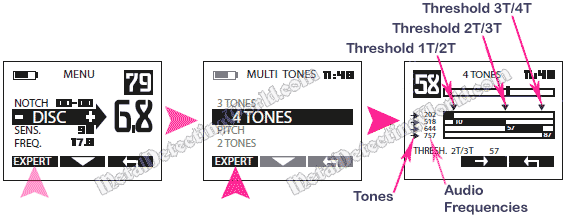
XP Deus' Multi-Tones Mode of Discrimination: 4 Tones
As most "searched-out" homestead sites still contain clusters of coins and other valuables under "blankets" of iron nails, using even some Conventional Discrimination at such hunt sites has been proven to be impractical (you may want to read my articles, "Less Discrimination Lets You Find More" and "Quiet Operation of A Metal Detector vs. Detecting Deep Targets" on this subject).

Medieval Pendant/Amulet
Found with XP Deus
The XP engineers considered that fact and were the first to come up with a genius idea: by assigning a specific audio tone (sound frequency) to each of five (or less - depends on a Multi-Tone mode you select) conductivity ranges of targets (both desired and undesired), the user can discriminate the undesirable targets by sound using selected audio tones, i.e. without employing too much Conventional Discrimination!
This, in conjunction with Reactivity, would allow the Deus to respond to the desirable targets partially masked by iron objects and "recognize" the more "difficult" targets.
At the sites with light junk content, substitution of Conventional Discrimination with audio tonal zones enables the Deus to respond to valuable deep targets lying at the limit of the Deus' Operation Depth Range.
The adjustable audio frequency for each tonal zone ranges from 202 Hz (low pitch) to 791 Hz (high pitch).
To make it easier for the user to recognize and ignore (discriminate) the junk targets by means of tonal zones in conjunction with minute Conventional Discrimination, the Deus has a couple of additional features - Iron Volume and Silencer (both are covered on pages 8 and 11 of this article respectively). These features, if used properly, can enable the user to discern audio responses to good targets from "bad" responses sounding alike.

Since a minimum amount of Conventional Discrimination is still required to avoid a lot of iron falsing (high-pitched responses to iron), the first tone in any of four available modes, 2-Tone, 3-Tone, 4-Tone and 5-Tone, is occupied by Conventional Discrimination. For example, if the first tone's upper limit or breakpoint (it is called Threshold 1T/2T*) is set at 10 (the tone frequency is usually set at 202 Hz), all iron targets with conductivity values ranging from 0 to 10 will be rejected.
The selected 202 Hz tone frequency is the lowest tone assigned to both the 1st tonal zone (rejecting zone) and Iron Volume setting (described on page 9 of this article). Of course, with the first audio tone being a rejecting segment of the Discrimination scale, the 2-Tone mode becomes 1-Tone, the 3-Tone becomes 2-Tone, the 4-Tone turns into 3-Tone, and the 5-Tone becomes 4-Tone automatically. That is why there is no 1-Tone option in the Expert sub-menu of the Discrimination feature.
Here is an example of practical use of the Multi-Tones feature. If the first tone covers (rejects) the iron conductivity range from 0 to 10, and a user knows that all desirable targets to be found at the hunt site have conductivity values above 30 on the Conductivity/Discrimination scale, he/she can do the following. Instead of rejecting the conductivity range from 10 to 30, the user can set the second tonal zone (in 3-, 4-, or 5-Tone mode) to that range by setting the second breakpoint - Threshold 2T/3T, at 30.
<As this range represents undesirable targets, the user can assign the same tone - Audio Frequency (which MUST NOT be confused with any of four Operation Frequencies of the Deus (4 kHz, 8 kHz, 12 kHz and 18 kHz - see details on page 7)), to it as the tone of the rejected iron range - 202 kHz. Thus, even if there are many junk targets with conductivity values below 30 at the hunt site, the Deus will respond to all of them with a single low-pitched tone which is NOT annoying or hard on the user's ears at all! The great benefit of using low-pitched tones instead of rejecting zones is that the Deus' Operation Depth Range (detecting range) is not reduced by the Conventional Discrimination.
NOTE: The 5-Tone mode is available only in the v3.0 and subsequent versions.
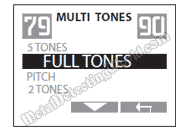
The v3.0, v3.1 and v3.2 also acquired a Full Tones audio mode: audio tones change according to conductivities of targets. The higher the target's conductivity, the higher the pitch of the tone (page 37 of the Deus v3.0 User's Manual). To access the Full Tones option, do the following: press "MENU" ---> "Disc" ---> "Expert" ---> "Full Tones" .
The Full Tones option may not be suitable for those who have difficulty hearing low tones. Unlike the traditional Tone ID feature, utilized in the White's or Minelab metal detectors for years, which produces a large number of quite distinctive sharp tones, the Deus' Full Tones feature produces the tones that are very smooth and almost blend together. So, in case of the low-conductive non-ferrous targets, they can be easily confused with iron as their and the ferrous audio tones are very close in pitch.
Also, in the v3.0 and subsequent versions, the range of audio frequencies that the tones can be set to is now 100 - 800 Hz (in the V2.0, it is the 200 - 791 Hz). You can now make the iron really growl, further differentiating it from the other frequencies you may choose.
On the other hand, many detectorists in Europe utilize the 2-Tone mode for searching medieval sites containing no modern junk. And the 2-Tone gives better performance than the 3-, 4-, or 5-Tone modes because less filtering is involved. As usual, one's choice of the multi-tone modes should be based on personal preferences and current search conditions.
In the Deus' factory preset programs, the Conventional Discrimination settings are 6.8, 8 and 10. It is 8 in "Relic" program, but if you search for medieval iron arrowheads and pointers (or 'crossbow bolts') and do not want to pass them up, you should keep a Conventional Discrimination level set a bit below 6.

Some enthusiasts employ the Discrimination setting at 2.5 which is fine if the ground is not highly contaminated with iron, or modern iron junk is absent. Otherwise, it will be unbearable for any detectorist to listen to a cacophony of iron falsing. Setting the Discrimination too low can make most iron targets generate medium-pitched tones that are similar to audio responses to valuable non-ferrous targets.
*- It is not what a classic term "Threshold" means: "barely audible continuous background humming adjusted for optimum sensitivity". The XP Deus operates in Silent Search mode, i.e. it does not use constant threshold audio to maintain sensitivity. In the XP Metal Detectors' terminology, the word 'threshold' refers to either an adjustable tonal breakpoint (in the Multi-Tones mode of Tonal Discrimination) or an upper limit of a rejecting notch (in the Notch and Multi-Notch modes of Conventional Discrimination).